
10 Questions You Should Be Asking Your Print Provider
So, you’ve designed some beautiful promotional material for your business and it looks great on your PC, but now you need to get it printed. How do you find out if your design is compatible? Or of a high enough quality for printing? What are the pitfalls you need to avoid to save yourself and your print provider time and money?To answer these questions, you need to talk to your printing company. But before you do that it’s helpful to know what questions to ask. Furthermore, knowing the right questions to ask can help determine if the printer is a professional and if they’re suitable for your requirements. So, here’s the 10 questions you need to ask your printing company to make sure your designs get printed properly.
1. What Are My Choices?
First of all, figure out your options. Ask your print provider which print process is best suited to your projects individual requirements and budget. The quantity of material you wish to get printed will often determine whether the job should be printed digitally or done via lithographic printing. So, work with your printing company to choose the right format.Some printing providers may specialise in different types of printing. For example, some companies may favour large format printing, while others may excel at screen printing. So, don’t be afraid to ask your printer what they specialise in and where their core competencies lie.
2. Does Your Print Provider Have a Template?
Busy printing companies will get asked many different questions everyday about the accurate bleed, trim and non-print elements. So, good printer providers often have templates that they can send out to customers to ensure their designs are compatible for printing. Templates help streamline the process and cut down on excessive over-and-back commination between the client and the printer. Save both parties time and energy.
3. What’s the Creep and Bleed?
If your printer doesn’t have a template to send you, it’s important to ask about the creep and the bleed. The bleed is the artwork which goes past the document edges and not allowing enough bleed in the design is one of the biggest mistakes made by people each year. In fact, improper design of full bleed is a leading cause of printing delays. As a general rule, you should allow at least 3 mm for bleed, and if you have large format items then you’ll need to allow even more bleed room because of the larger size.If you’re printing a brochure or book, you should always check if you need to allow for creep. This can take a long time to adjust for pre-designed work. Bleed should always be checked whatever the job. 3mm is a standard safety net, but make sure to check with your print provider to ensure its appropriate for your design.
4. What Resolution Should My Images Be?
Using images with a low resolution is a bit of a rookie mistake when it comes to printing, but it’s one that crops up again and again. If you use a resolution that’s too low, your images will not be crisp, clear and high quality. So make sure you ask your print provider the minimum resolution required to ensure this doesn’t happen.Furthermore, make sure that any images you use convert to CMYK. This is one of the most easily avoidable printing mistakes you can make. If you’re unsure discuss it with the printing company that you’re working with, you may need to convert certain files if exact colour matching is desired.
5. What File Formats Should I Be Using?
Another important consideration you should be asking your print provider about is what file formats you should be using. While .png and .gif file formats may be okay on your computer, for printing projects they should be avoided. These formats are on screen only and do not translate well to the printing process. Both formats can handle 72 ppi, but the ppi needs to be much higher for a printing file.6. What Size?
If you can be flexible, it’s always worth consulting your printer and asking what size your piece should be. Quite often, a change of just a few millimetres can make all the difference. It might result in squeezing in more pages per sheet, making your printing job much more economical. This in turn will free up your budget and potentially allow you to incorporate some premium print features into your project.
7. What About Paper Stock?
The type of paper stock your project will be printed on (such as glossy or matte) can render different colour outputs. In order to ensure you get an accurate colour on your printed material, it’s vital you first consult your printer. After all, they deal with different types paper stock every day and have a much better understanding of how the ink will look once its printed.You may already know what type of stock you want, for example most product portfolios opt for a glossy finish. However, if you involve your chosen print company in the decision they can advise you on the different stocks and how the ink handles on them, as well as the most cost-effective and environmentally friendly options.
8. How Fast Can You Do It?
Digital Printing is revolutionising the industry because it eliminates the need for the printing plates used in ‘regular’ (offset) printing. This has drastically reduced printing turnaround times in the industry. With no need to create a plate, most printing companies can turn around your job extremely quickly. Figure out what date you need the finished items delivered by. Your print provider should be able to work backwards from that date and give you a deadline for your artwork to be completed by.9. Can I See a Proof?
No matter how experienced you or your print company are, crazy things can happen once you go to print. So even if it’s just a PDF proof, make sure you see something. Ideally your printer would invite you to check the material as it’s being printed – a practice known as to ‘press-pass’ or ‘pass on press’. But with more time and budget restrictions, this happens less and less.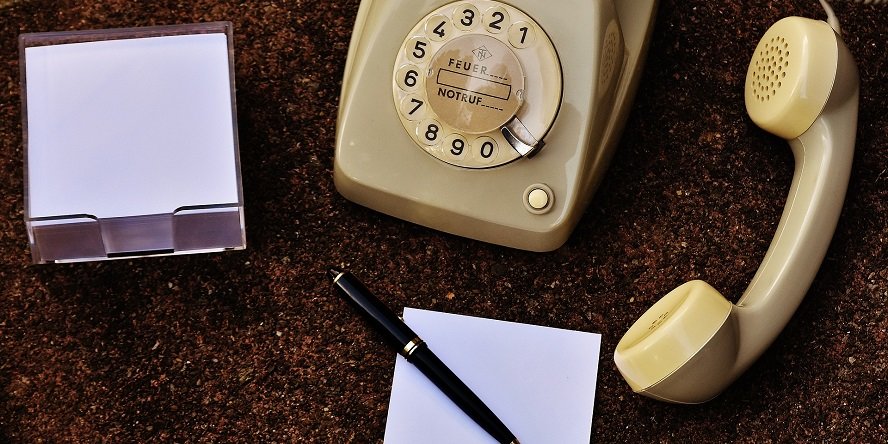
10. Can I Call You Any Time?
Check in with your print provider on a regular basis. If there’s a problem your printer should get in touch immediately, but it’s always good to call up and hear that everything is running smoothly and that delivery will be on time. If you’re aware of everything at every stage, it can’t go wrong. So, check how available your print company is to take your calls or answer your emails. Knowing this in advance will save you a lot of frustration.Our skilled and experienced printing design team is one of the best in Dublin. So, if your business needs professional commercial printing, get in contact today. Doggett Print offers a wide array of print solutions to suit your individual needs and budget.
